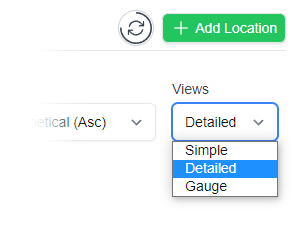Creating your Clever Logger account
This page is for users who are completely new to Clever Logger. It will guide you through the process of creating your Clever Logger account.
Here’s what you’ll need:

A computer

The gateway

A logger

The Internet
If you’d like to know a bit more about Clever Logger – how it works and the main features – you can read this article before you start the installation.

Clever Logger has a web-based interface (like online banking or Facebook). The first step is to jump on and create your organisation’s online account.

The gateway is the connection between your loggers and the internet, so our next step is to get the gateway set up and connected to the internet.

Once the gateway is connected to the internet, we can connect to the loggers, configure them, and set up alarms and reports.
If you followed the steps above, your account is created, your gateway is connected to the internet and your loggers are saving data to the internet – that’s the hard part done and it wasn’t even hard. Now, here are some extra steps you can take with your Clever Logger system.
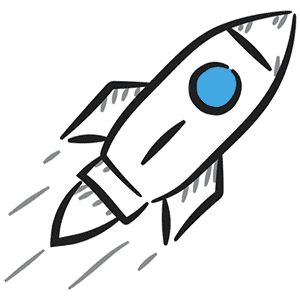
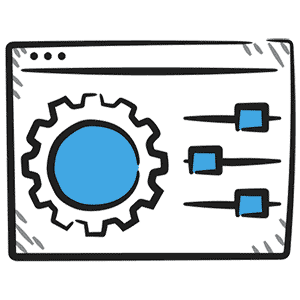
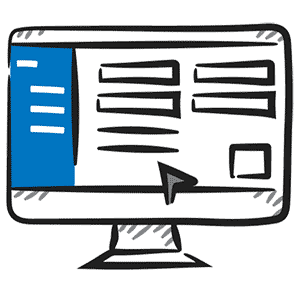

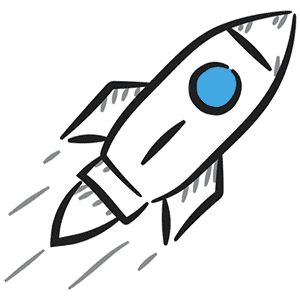
Step by step instructions on how to set up your organisation, and then administer it. This is the stuff that you normally only need to do once.
The more frequent tasks like viewing results or running reports are in the “Using Clever Logger” section.

This page is for users who are completely new to Clever Logger. It will guide you through the process of creating your Clever Logger account.
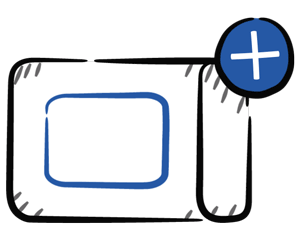
Adding your new Clever Logger Gateway to your account is the first step to getting online.
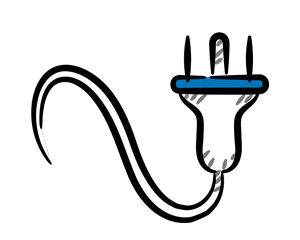
The Clever Logger Gateway is the link between your loggers and the internet so let’s get it up and running
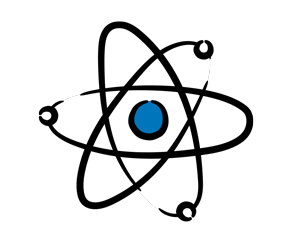
These are features specifically designed for larger organisations or more advanced users. Most people won’t need to look at this information.
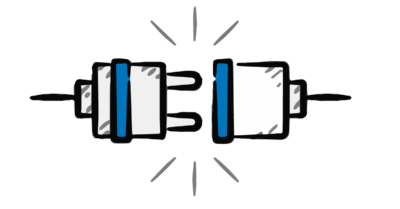
Even if the power or internet drops out, the CleverLogger keeps right on logging on its internal memory. As soon as the connection is restored, the saved data will be automatically uploaded.

Clever Logger can be used by any sized organisation – from a small pharmacy with one fridge to a chain of hospitals, each with dozens of fridges. Reports and alerts can be centralised or distributed to individual sites as required.


Clever Logger products are robust and high quality. We provide full support and warranty them against failure.

Clever Logger Loggers use Bluetooth technology to transmit their data to the Gateway. Many factors can affect the range that this transmission can travel.
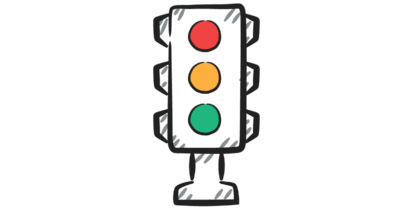
Each Clever Logger panel is coloured-coded to show its status. Here’s what the different colours mean.

The Clever Logger purchase price includes your data storage costs.

We get asked about calibration all the time. Here are our thoughts.

There is a lot of confusion amongst pharmacies and medical centres about what is required to comply with logging guidelines. How does Clever Logger measure up?
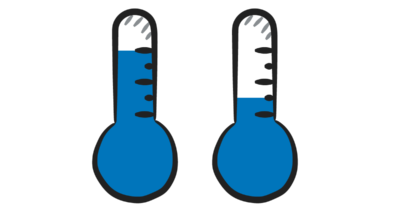
How is it possible for two devices to monitor the same environment and get different results? And for them both to be right?

Clever Logger will alert you immediately if things go wrong. This page describes the Clever Logger alarm system, how to read alarms, and how to respond.
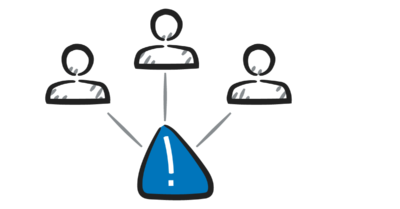
A Notification Group is a list of the people who will be notified when something goes wrong.
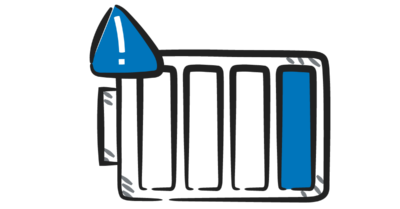
Is your logger feeling a little fatigued from running all year? Give it a little boost with a brand new battery supporting its immune system with essential nutrients to power on through the day! See below to find out what you need.

After installing a Clever Logger in a vaccine fridge, we noticed some very unusual temperatures

Occasionally we have a potential user who is keen to use Clever Logger, but either their boss or the IT department then voices concerns about security. I thought I would write the post to discuss to talk about computer security in general, and specifically the “risk” with Clever Logger.
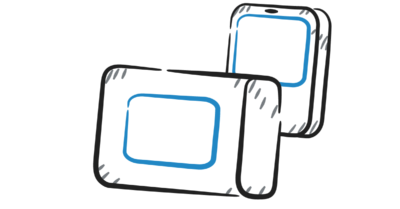
Clever Logger is a completely automatic temperature logging system. This overview is a simple breakdown of how the system works.

This page is for users who are completely new to Clever Logger. It will guide you through the process of creating your Clever Logger account.

Step-by-step instructions for logging into your Clever Logger account
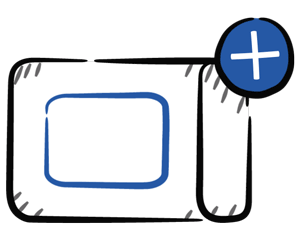
Adding your new Clever Logger Gateway to your account is the first step to getting online.
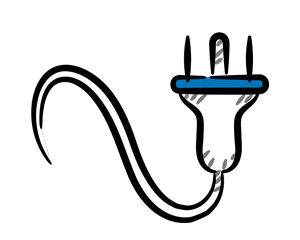
The Clever Logger Gateway is the link between your loggers and the internet so let’s get it up and running

Clever Logger loggers arrive switched off to save the battery. You must start your logger before it can be used.

Step by step instructions for adding and configuring a Location
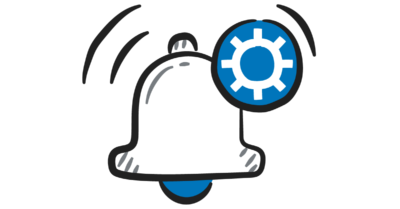
Alerts are the heart of CleverLogger. They allow you to find out about problems in time to do something about them.
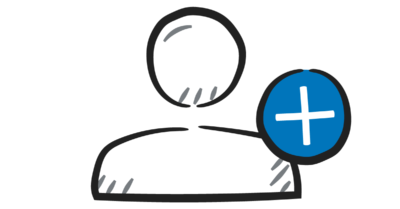
You can have as many users as you like in your Clever Logger account. Each user needs a unique email address.
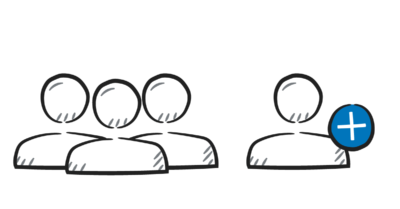
How to add a user to a notification group so they can be quickly notified about issues.
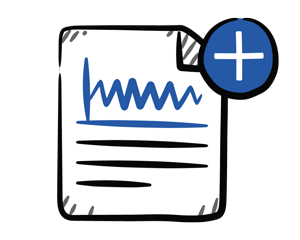

What is the difference between an Operator and Controller? This page will outline and explain the different roles for Clever Logger users.
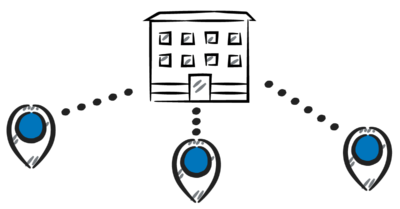
Clever Logger makes it easy to manage a single fridge or a whole chain of hospitals.
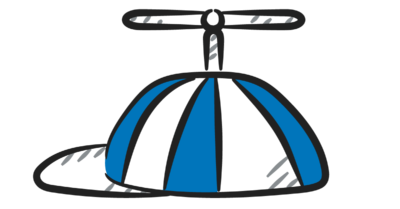
On most networks, Clever Logger is super easy to set up. However, some bigger organisations will have more rigid controls on what can access their networks. Here is some info your IT people may need to make things work.
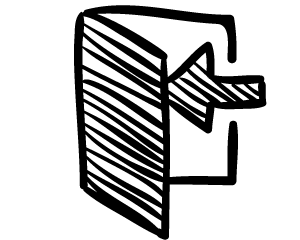
No luck signing into the Clever Logger dashboard? Here are some options…
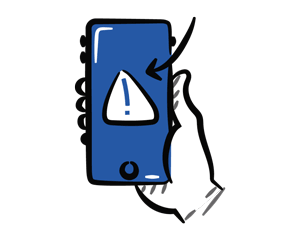
The Clever Logger smartphone app lets you manage your loggers and gateways, and receive temperature alerts wherever you are
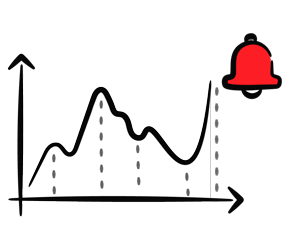
Getting high-temperature alarms in Clever Logger? Here are some tips on what causes them and what you can do to fix or minimise them. Some relate to the equipment and some to staff.
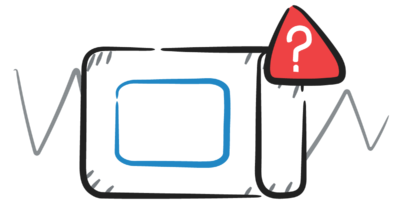
The Clever Logger gateway is the link between your loggers and the internet. If it is offline, this is a serious problem that needs to be fixed.
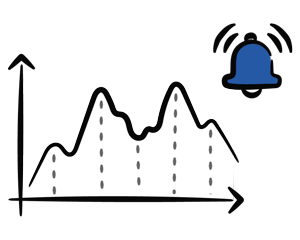
Getting low temperature alarms in Clever Logger? Here are some tips on what causes them and what you can do to fix or minimise them. Some relate to the equipment and some to staff.
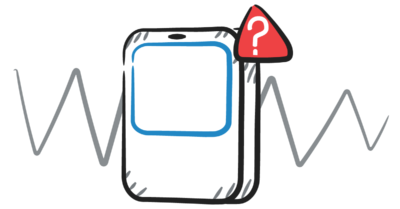
If the logger and gateway aren’t communicating, you won’t get alerts about out-of-range temperatures. This is a serious problem that needs to be fixed.
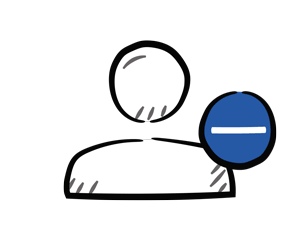
Has someone outstayed their welcome on Clever Logger? Find out how to kick them out of your home….page. Follow the directions outlined by the experts below.
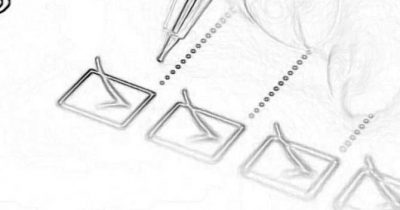
Clever Logger not only complies with the Quality Care Assessment requirements, but blows it out of the water. Our goal is to have a temperature logging system that does everything, and we are getting closer to success!
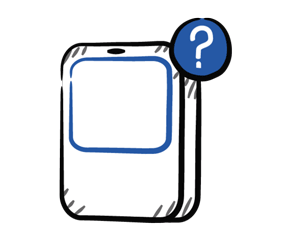
Need to touch up the look and feel of your location? Want to add a delay to alarms or maybe you need to shorten your alarm threshold? Find out how below!

Clever Logger uses a simple email code challenge to log users in the first time and then remembers them after that. No passwords! But some users find themselves having to log in every time. Here’s why.

Clever Logger is designed to take advantage of the speed and reliability of modern browsers. Older versions of browsers (particularly Internet Explorer) just can’t cut it.
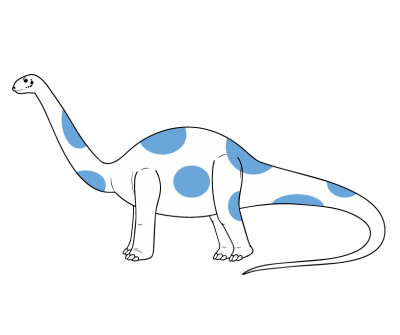
If you’re still using an older version of Internet Explorer you may be having trouble with the Clever Logger dashboard. It’s time to update.

Having the Clever Logger app on your phone allows you to be notified of problems day or night, wherever you are.

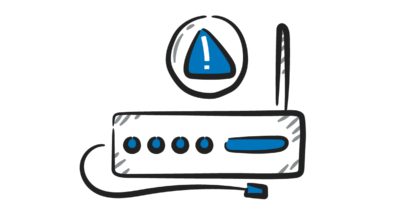
Offline errors can come from either gateways or loggers. Here’s how to diagnose and fix some common problems.
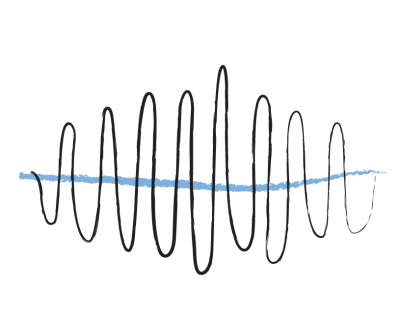
This post will outline how Clever Logger’s wireless signals work and what elements can either distort or stop these signals from transmitting data.
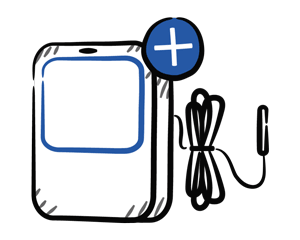
The Dual logger allows you to monitor two environments with one logger. When the probe is placed in a vial of glycol, it is an ideal solution for vaccine fridges.
What is a notification group? The notification group is who will be notified in the event of the alarm occurring. Depending upon the number of notification
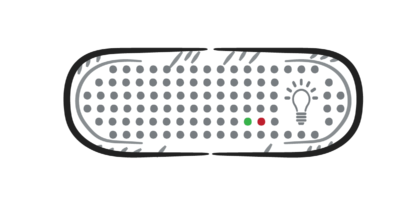
The Power Lights on the Clever Logger gateway have different patterns for different events. Find out what they mean
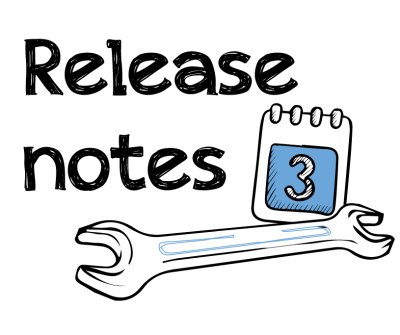
The first June 2021 Clever Logger release is the start of a number of changes in how we display the data. In this release we have the dual temperature capability (great for temperature + humidity) as well as the twice daily min/max.
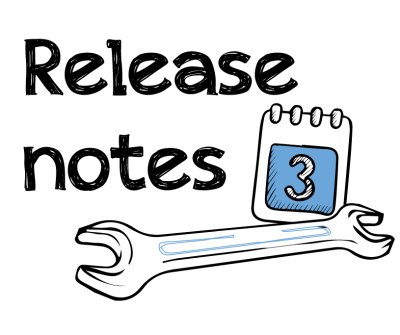
A lot of the improvements at Clever Logger are behind the scenes. We are always looking to make the system easier and quicker to use.
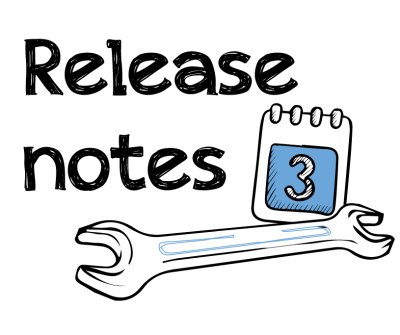
In our second release for July, Clever Logger now has a pretty gauge view, an announcement feature, better email testing capabilities, and I go on a rant about Strive For Five.
Connecting your gateway to the internet is the first step in being able to see your data online.
If your logger has not been seen by the Clever Logger internet server for a while (you can set this duration), then you will receive
Connecting to wi-fi allows you more freedom in where you place your gateway, which may allow you to improve signal strength.

It’s called humour… With COVID and lockdown and daily politician announcements, it is no wonder that comedy legends like Jimmy Rees created “The Guy Who
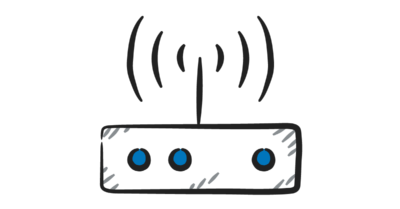
Many modern routers broadcast Wi‑Fi in two frequencies – 2.4GHz and 5GHz. Which one is right for your Clever Logger gateway?
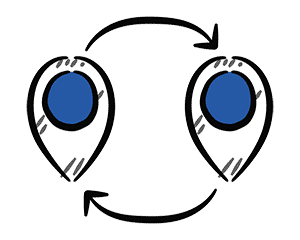
Replacing the Clever Logger logger at your location? Follow these simple steps.
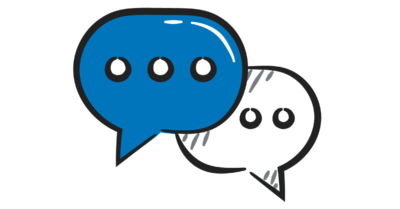
Notification Groups are a key concept in Clever Logger. They allow you to make sure that only people who need to know are notified about alarms.
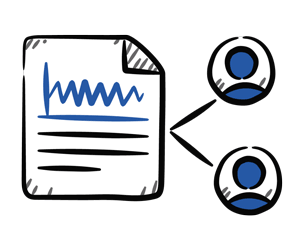
Step-by-step instructions on how to add new recipients to your existing reports.
Clever Logger is sold to government departments, public and private hospitals, and other large corporations. We understand that it’s often not possible to purchase with a credit card on a web site.
Call us on 1300 80 88 89 or send an email to [email protected] and we’ll send you a written quote. We are happy to send out most orders on receipt of a verified purchase order.


All prices are in Australian dollars and include GST

KEEP BATTERIES OUT OF REACH OF CHILDREN
Clever Logger loggers are intended for commercial use only. They contain small batteries. Swallowing can lead to chemical burns, perforation of soft tissue, and death. Severe burns can occur within 2 hours of ingestion. Seek medical attention immediately.
To prove it, we’ll send you a Starter Kit to try out for a whole month.
Set it up, have a play, explore the features – obligation free.
If you love it, just let us know.
If not, just send it back.

The National Association of Testing Authorities (NATA) is the recognised national accreditation authority for analytical laboratories and testing service providers in Australia. It is an independent, not-for-profit organisation that provides independent assurance of technical competence.
NATA accredits organisations to perform testing and inspection activities for their products and services. This gives consumers the assurance they need to make safe, healthy and reliable choices .
In the top right corner of the Location page, you will find the View chooser.
There are three options: Simple, Detailed and Gauge.