
Loggers measure temperature (and, sometimes, humidity). They are generally placed in fridges and freezers.

The gateway connects to your office internet and provides a link between your loggers and the Clever Logger database in the cloud.
Loggers broadcast their temperature readings wirelessly, like a smart phone broadcasting music to a speaker.
The gateway can “hear” these broadcast temperatures.
The gateway will sometimes send settings and requests back to the loggers.

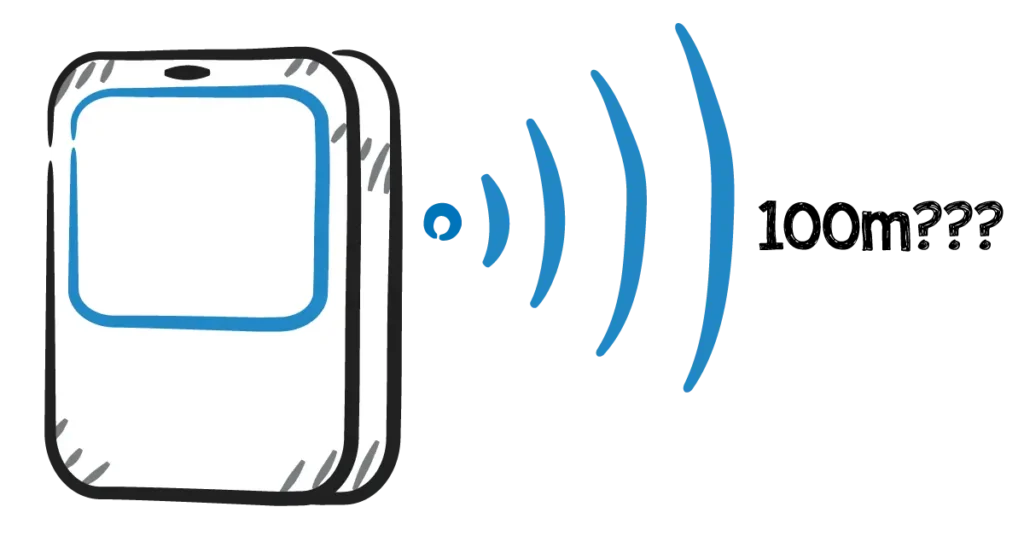
That’s about the length of a football field. And that’s probably the only place where you might get close to this range.
In a building, things like walls, furniture and fittings will all contribute to reducing the range of the signal.
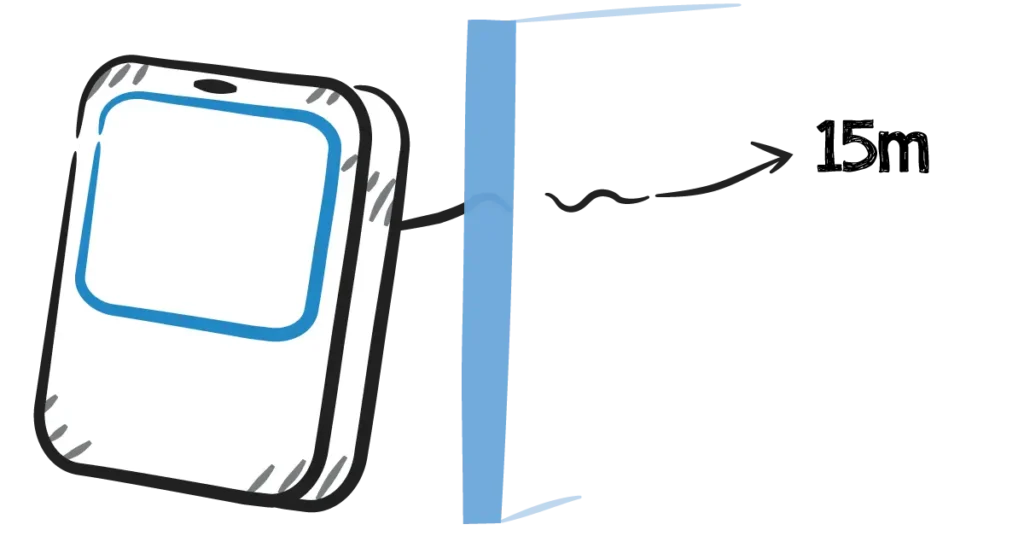
That’s tough question, because it depends a lot on what is in-between the two devices.
Here’s a good rule of thumb…
If the gateway is in the same room as the logger, it will ALMOST CERTAINLY work.
If it is in the next room, it will PROBABLY work.
If it is in the next room, it MIGHT work.
If it is any further than that, it PROBABLY WON’T work.
There will be exceptions, but in general, this is a good guide.
On the Locations page of the Clever Logger Dashboard, you can set your View to Detailed by using the dropdown in the top right of the page. More info
This will show you extra details for each logger, including the signal strength.
Remember that the signal strength updates only every few minutes, so if you make a change, you will have to wait a little bit to see it reflected.
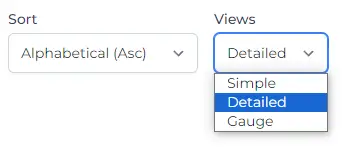
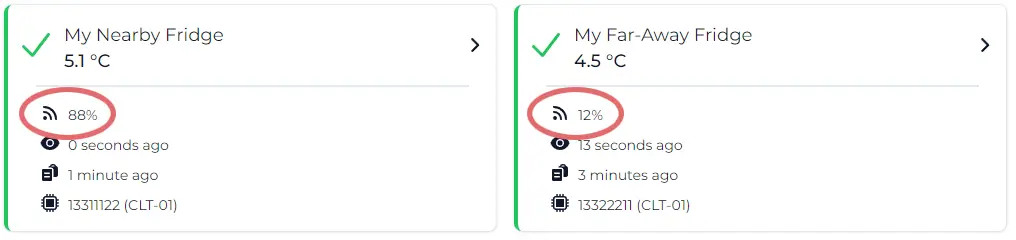
If your signal strength is less than 40%, you should expect to get occasional offline alarms.
If it is less than 15%, you will probably get frequent offline alarms.
There are two ways to improve signal strength:
1. Move the gateway closer to the logger, or
2. Remove obstacles in between.
Let’s look at these individually…
If you have an Ethernet connection closer to the logger, then you can move the gateway
Brick, plaster, cement, metal, stone, and double-glazed glass may create issues with signal strength.
Avoid having your logger and gateway surrounded by them.
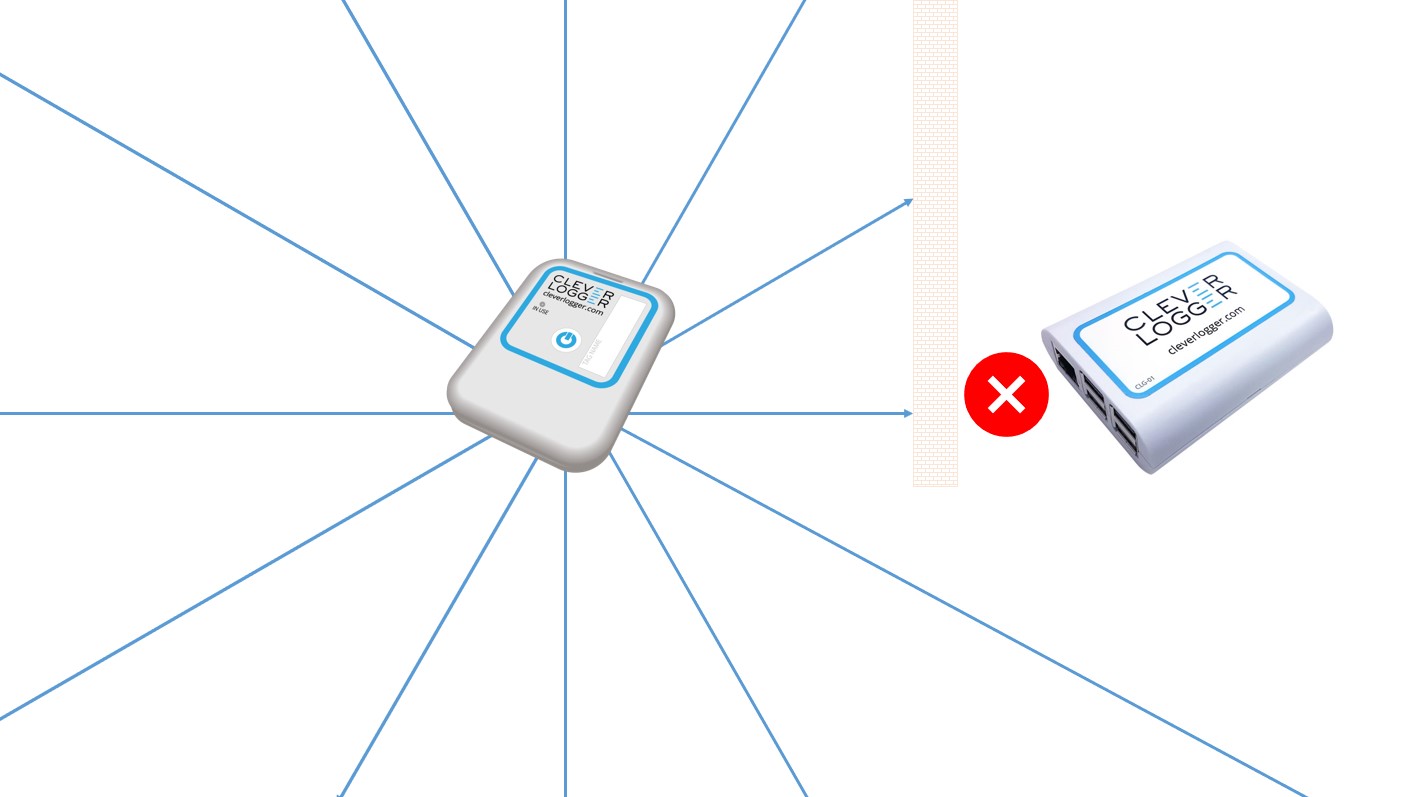
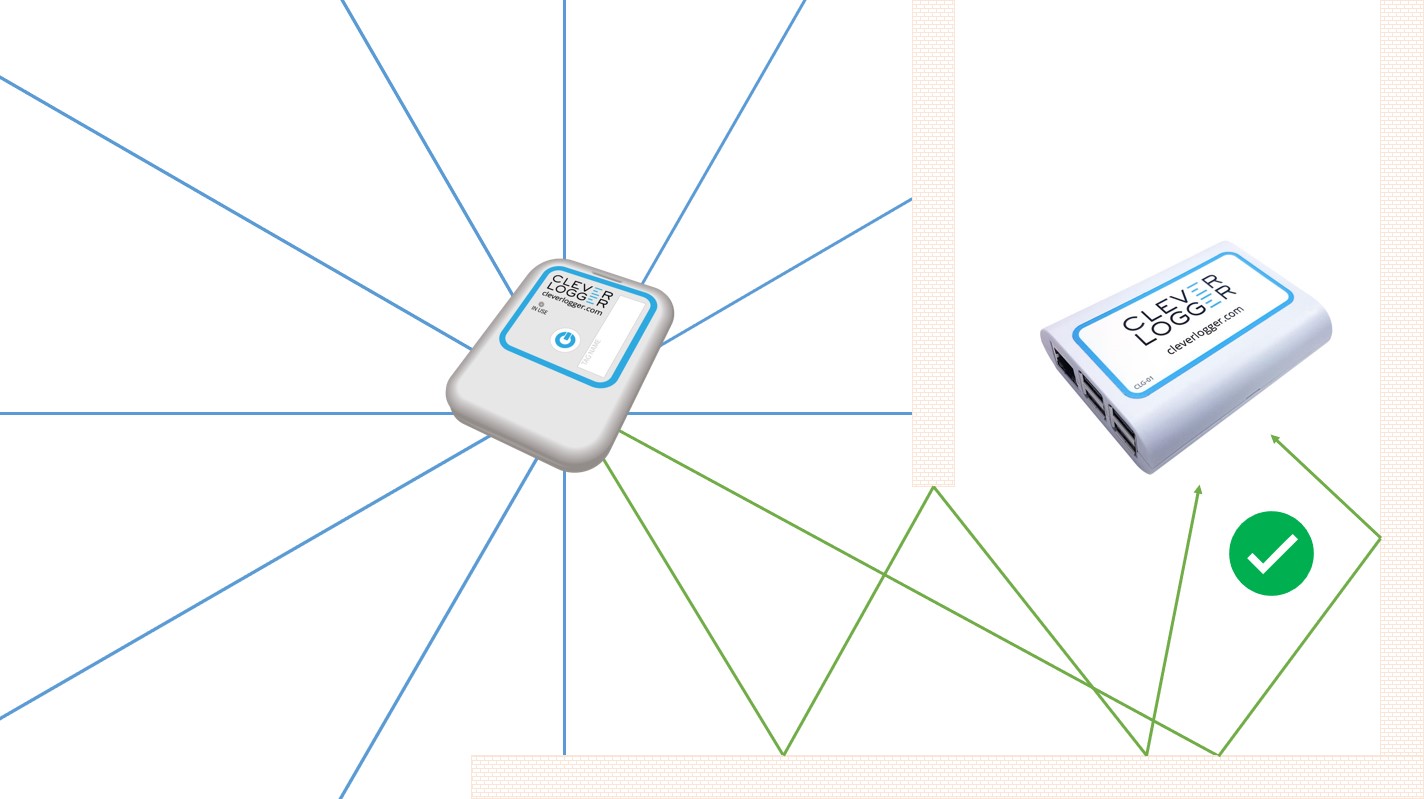
Certain materials will reflect wireless signals.
A gateway in one position may not receive a signal, but when angled in a different way, can respond clearly, like a telephone call.
Standing in one place could cause a bad signal, but moving a couple of steps away, can significantly improve the call.
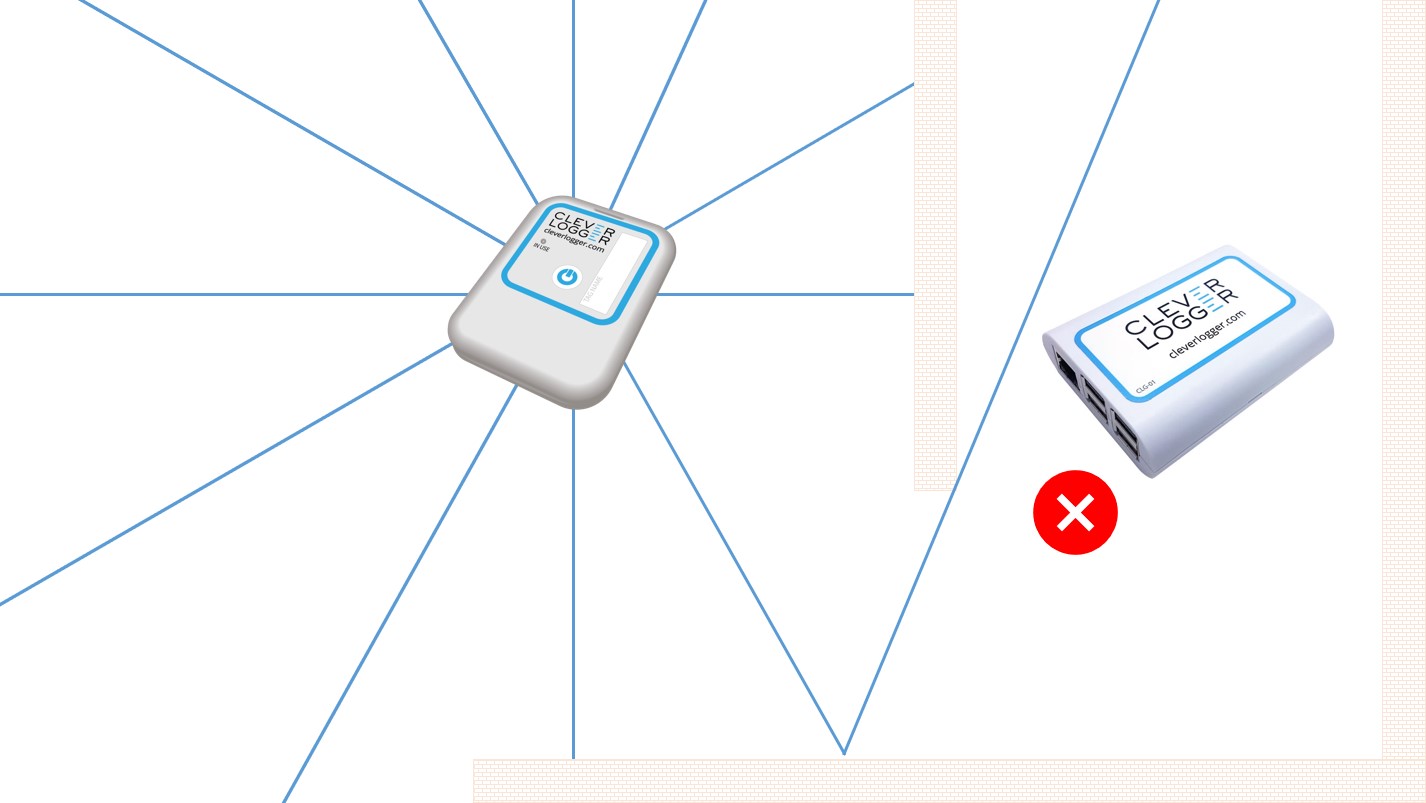
Wireless signals wont go through water, this is important with condensation over the logger.
They obviously won’t work underwater. They are also not waterproof!
Rain will also shorten the range.
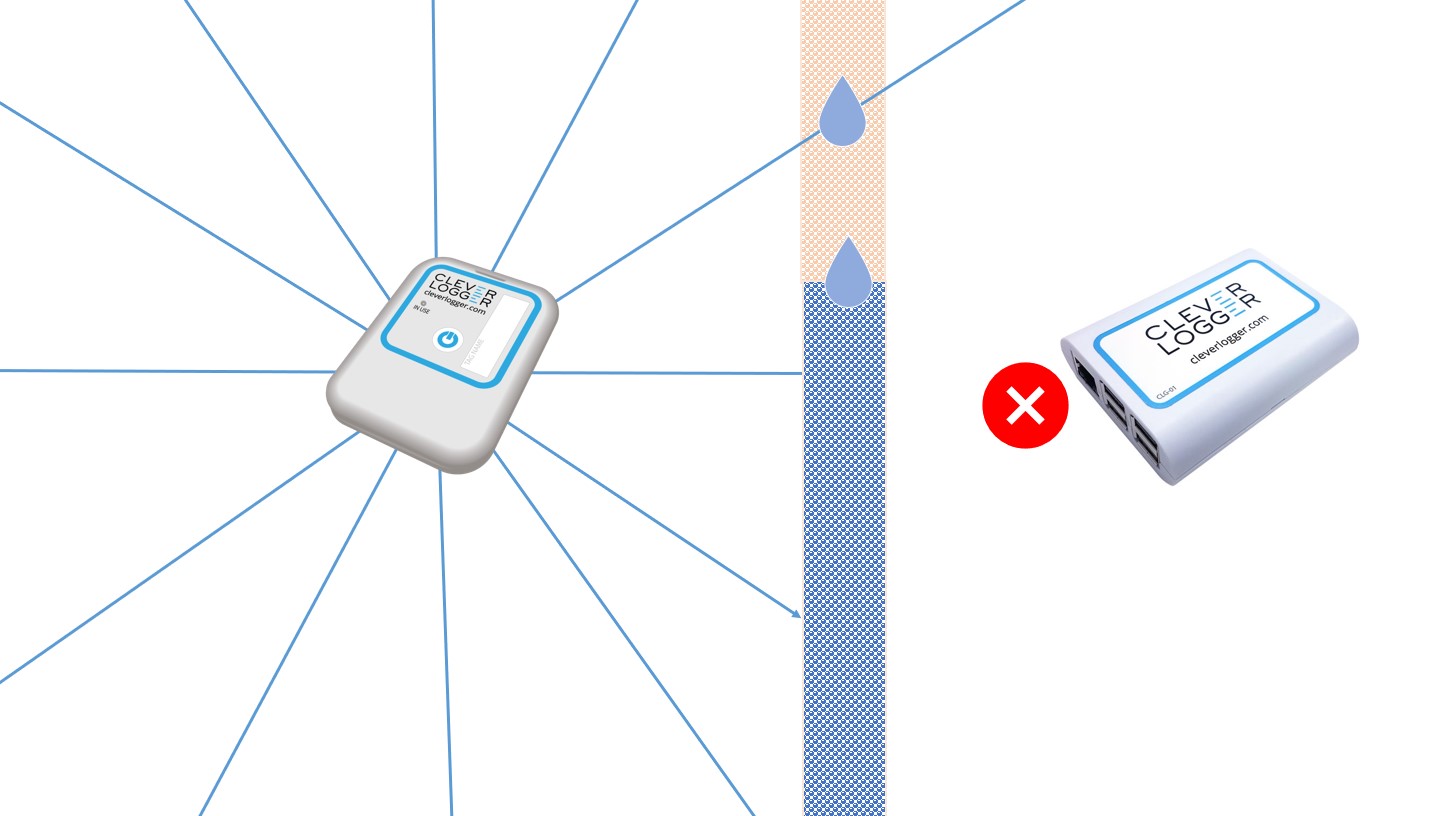
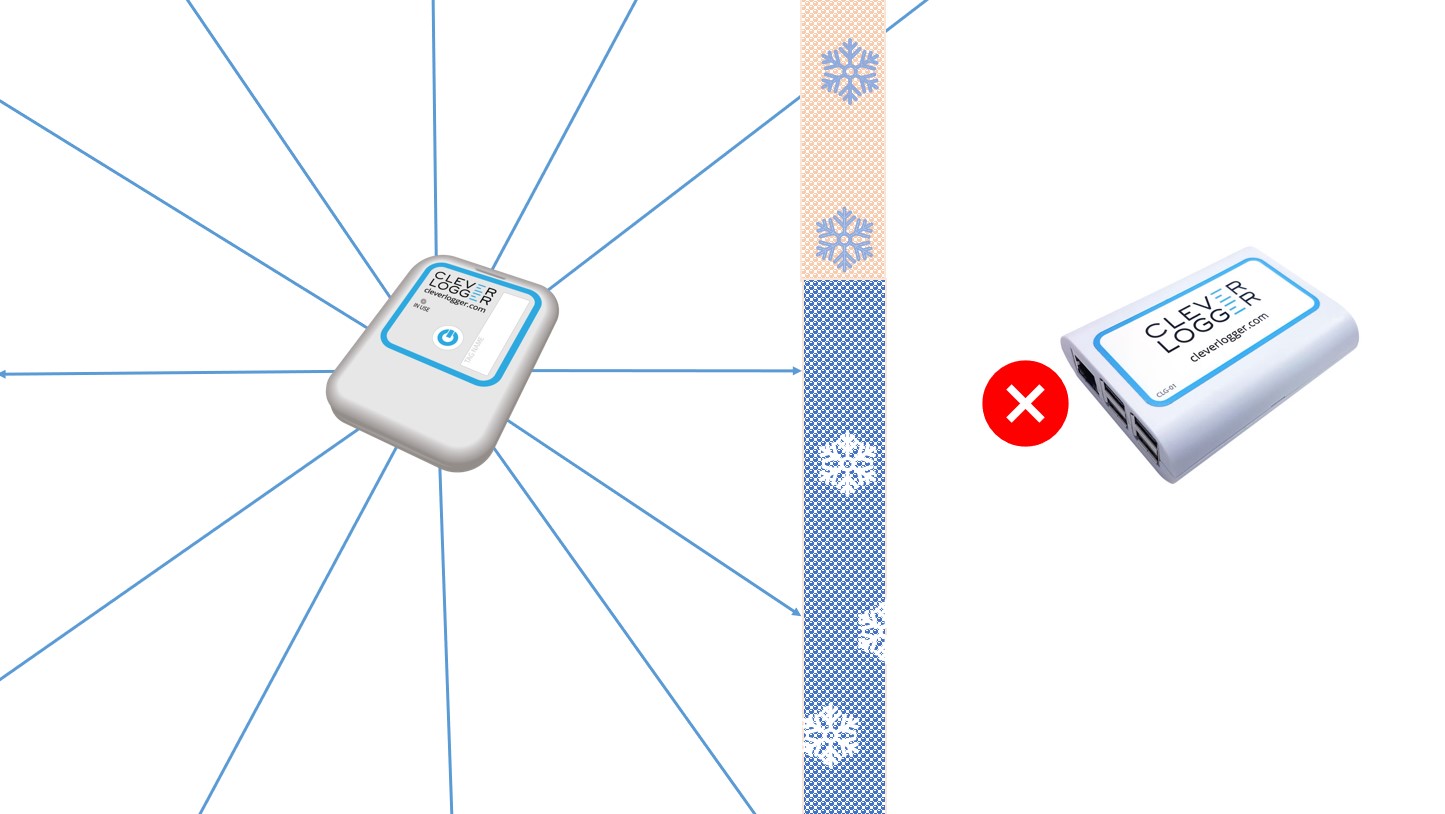
Wireless signals wont go through snow and ice. This is a problem in freezers where icing over and condensation can occur.
If issues persist, please don’t hesitate to contact us on 1300 80 88 89.
If issues persist, please don’t hesitate to contact us on 1300 80 88 89.
Clever Logger is sold to government departments, public and private hospitals, and other large corporations. We understand that it’s often not possible to purchase with a credit card on a web site.
Call us on 1300 80 88 89 or send an email to [email protected] and we’ll send you a written quote. We are happy to send out most orders on receipt of a verified purchase order.


All prices are in Australian dollars and include GST

KEEP BATTERIES OUT OF REACH OF CHILDREN
Clever Logger loggers are intended for commercial use only. They contain small batteries. Swallowing can lead to chemical burns, perforation of soft tissue, and death. Severe burns can occur within 2 hours of ingestion. Seek medical attention immediately.
To prove it, we’ll send you a Starter Kit to try out for a whole month.
Set it up, have a play, explore the features – obligation free.
If you love it, just let us know.
If not, just send it back.
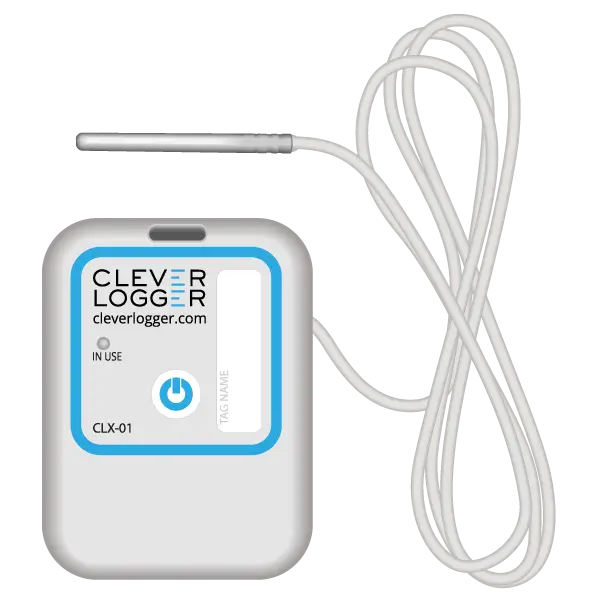
| QUICK SPECS | |
|---|---|
| Model | CLD-01 |
| Type | Temperature only with Dual Sensors |
| Temperature Range | Internal sensor: -23°C to +60°C External sensor: -40°C to +80°C |
| Humidity Range | N/A |
| Battery Type | CR2450 |
| Battery Life | Replace every 12 months |
| Accuracy |
Internal Sensor: ±0.3℃ (0℃ to +60℃) ±0.3℃ to ±0.7℃ (other temperatures) External Probe: ±0.5℃ (-20℃ to +40℃) ±1℃ (other temperatures) |
| Offline Memory | approx 24 days logging at 5 minute intervals |
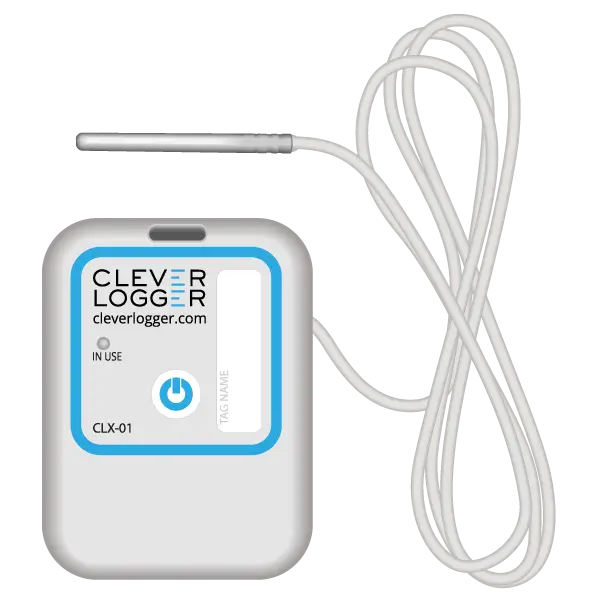
| QUICK SPECS | |
|---|---|
| Model | CLX-01 |
| Type | Temperature only with Probe |
| Temperature Range | -40°C to 60°C Can operate up to 80°C for short periods |
| Humidity Range | N/A |
| Battery Type | CR2450 |
| Battery Life | Replace every 12 months |
| Accuracy | ±0.5℃ (-20℃ to +40℃) ±1℃ (other temperatures) |
| Offline Memory | approx 24 days logging at 5 minute intervals |