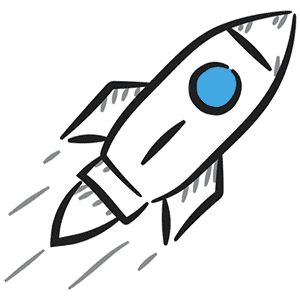
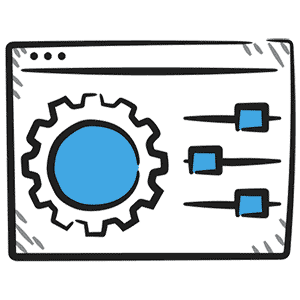
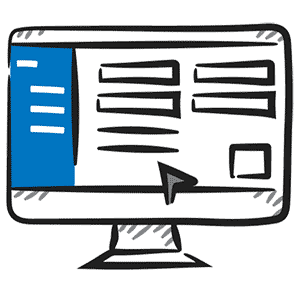

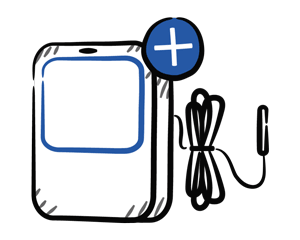
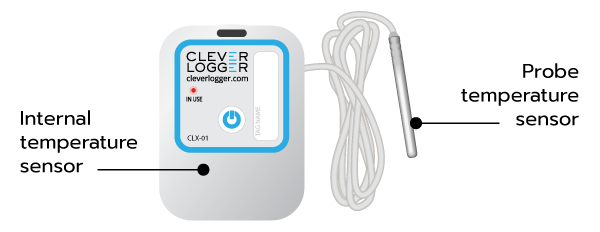
The Dual Logger (CLD-01) has two temperature sensors – a built-in sensor in the logger itself, and a second sensor in a probe.
When you configure the logger, you will notice that you can set separate alarm limits for each sensor.
Why is this important?
Imagine this scenario…
Your vaccine fridge loses power. Air temperature inside the fridge begins to rise and as it passes 8°, the fast reacting internal sensor starts to send out alerts. Meanwhile, the probe sensor, inserted in a vial of liquid to mimic vaccine temperatures, experiences a much slower rise so that, when the power is restored, there is a chance it has not even registered a breach. The dual logger gave you the benefit of early warning about a problem and also a log of temperatures to show the Health Department that proves that your liquid vaccines were not endangered by the power outage.
Configuring the logger is just like configuring a normal temperature-only logger except you have separate screens for the two sensors.
You will go through …
A lot of people use our Logger with External Probe for monitoring freezers and cool rooms. The probe wire is passed through the wall of the freezer allowing you to measure temperatures on the outside while still allowing the logger to have strong signal to the gateway.
The dual logger can also be used for these environments and gives the extra benefit of being able to log and alarm the ambient temperature outside the cool room – a factor that can have significant impact on the performance of the refrigeration.
For this purpose, you would configure the Probe alarm thresholds to suit the refrigerated environment (e.g. 0° to 5° for a cool room), but set the internal sensors thresholds to suit the outside ambient temperatures.
Clever Logger is sold to government departments, public and private hospitals, and other large corporations. We understand that it’s often not possible to purchase with a credit card on a web site.
Call us on 1300 80 88 89 or send an email to [email protected] and we’ll send you a written quote. We are happy to send out most orders on receipt of a verified purchase order.


All prices are in Australian dollars and include GST

KEEP BATTERIES OUT OF REACH OF CHILDREN
Clever Logger loggers are intended for commercial use only. They contain small batteries. Swallowing can lead to chemical burns, perforation of soft tissue, and death. Severe burns can occur within 2 hours of ingestion. Seek medical attention immediately.
To prove it, we’ll send you a Starter Kit to try out for a whole month.
Set it up, have a play, explore the features – obligation free.
If you love it, just let us know.
If not, just send it back.
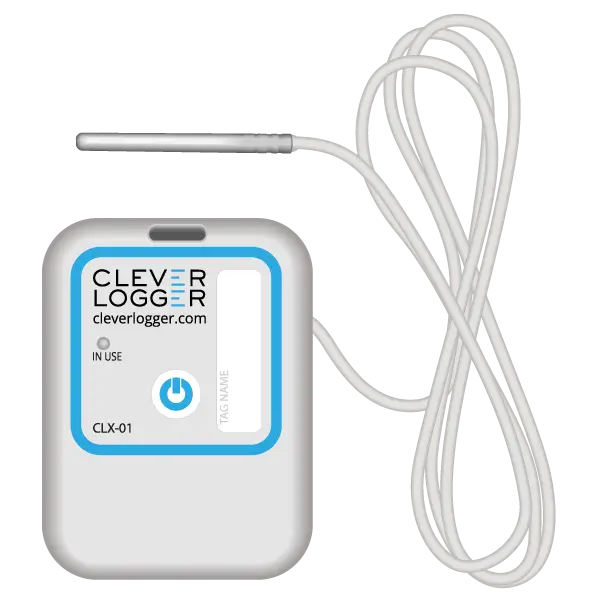
| QUICK SPECS | |
|---|---|
| Model | CLD-01 |
| Type | Temperature only with Dual Sensors |
| Temperature Range | Internal sensor: -23°C to +60°C External sensor: -40°C to +80°C |
| Humidity Range | N/A |
| Battery Type | CR2450 |
| Battery Life | Replace every 12 months |
| Accuracy |
Internal Sensor: ±0.3℃ (0℃ to +60℃) ±0.3℃ to ±0.7℃ (other temperatures) External Probe: ±0.5℃ (-20℃ to +40℃) ±1℃ (other temperatures) |
| Offline Memory | approx 24 days logging at 5 minute intervals |
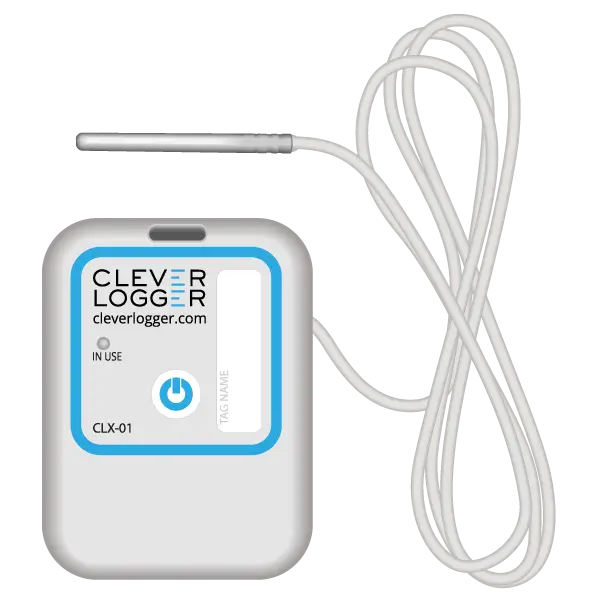
| QUICK SPECS | |
|---|---|
| Model | CLX-01 |
| Type | Temperature only with Probe |
| Temperature Range | -40°C to 60°C Can operate up to 80°C for short periods |
| Humidity Range | N/A |
| Battery Type | CR2450 |
| Battery Life | Replace every 12 months |
| Accuracy | ±0.5℃ (-20℃ to +40℃) ±1℃ (other temperatures) |
| Offline Memory | approx 24 days logging at 5 minute intervals |