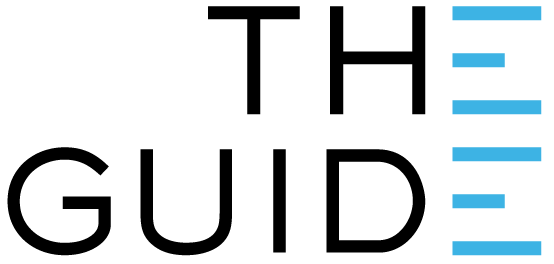
Clever Logger allows you to set a high temperature threshold for each logger.
If temperatures above this threshold are logged, the system can generate an alert.
Alerts can be sent out to your phone and/or email.
The high threshold can be set to any temperature or even turned off.
A delay can be placed on the alarms. This means you can set the system to ignore a number of out-of-range before it sends the alert.
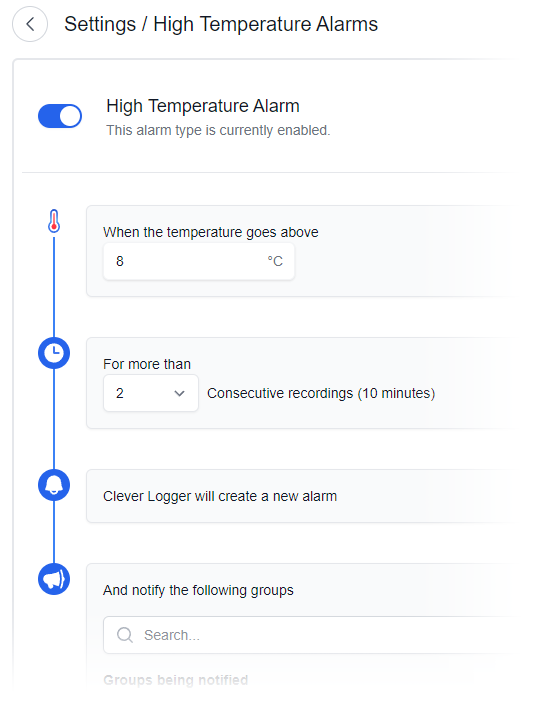
It is always recommended to check on your stock when a high alarm is alerting you and rectify the issue immediately.
Ensure the environment is still ventilating correctly. If you suspect the cooling system is not working, contact your refrigeration technician.
It is also important to ask other colleagues if they were doing anything with the logger during the period it was alerting. We get calls and find out a stocktake or re-stocking was in progress hence the fridge door was open.
Check the logger has not be moved or bumped from its original point of placement as it could be reading a hotspot in the environment.
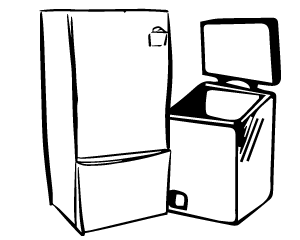
If you are being alerted to often or you wish to be notified a little earlier to fluctuations, simply click here to find out how to change your alarm settings.
When configuring your logger you would have set a temperature threshold – where a certain range would be considered safe and anything out from those parameters would be cause for concern. We DO NOT recommend increasing it to avoid alarms.
You can also specify the delay before an alarm is generated. This feature is specifically for giving the fridge a chance to cool down again quickly without notifying everyone of a problem. This is our recommended method
Moving the logger to a different location may change the temperature. Note that this is possibly just hiding the fact that you have parts of your fridge that are too warm.
Changing the layout of stock within your fridge (or getting a larger one!) will also change the results.
Another useful trick is to slow the response of the logger down a bit by placing it in box. The logger will typically respond to temperature changes faster than your stock (vaccines, food etc). By placing it inside a box, it will heat up and cool down slower. This removes the extreme highs and lows from the graph. Use a product box or small cardboard box. Do NOT use an enclosed plastic box because this will slow it down too much.
Clever Logger is sold to government departments, public and private hospitals, and other large corporations. We understand that it’s often not possible to purchase with a credit card on a web site.
Call us on 1300 80 88 89 or send an email to [email protected] and we’ll send you a written quote. We are happy to send out most orders on receipt of a verified purchase order.


All prices are in Australian dollars and include GST

KEEP BATTERIES OUT OF REACH OF CHILDREN
Clever Logger loggers are intended for commercial use only. They contain small batteries. Swallowing can lead to chemical burns, perforation of soft tissue, and death. Severe burns can occur within 2 hours of ingestion. Seek medical attention immediately.
To prove it, we’ll send you a Starter Kit to try out for a whole month.
Set it up, have a play, explore the features – obligation free.
If you love it, just let us know.
If not, just send it back.

The National Association of Testing Authorities (NATA) is the recognised national accreditation authority for analytical laboratories and testing service providers in Australia. It is an independent, not-for-profit organisation that provides independent assurance of technical competence.
NATA accredits organisations to perform testing and inspection activities for their products and services. This gives consumers the assurance they need to make safe, healthy and reliable choices .
In the top right corner of the Location page, you will find the View chooser.
There are three options: Simple, Detailed and Gauge.
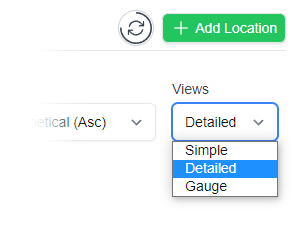
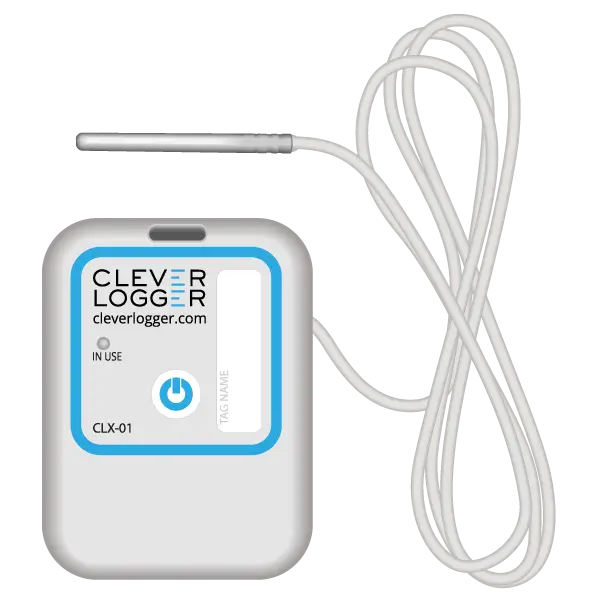
| QUICK SPECS | |
|---|---|
| Model | CLD-01 |
| Type | Temperature only with Dual Sensors |
| Temperature Range | Internal sensor: -23°C to +60°C External sensor: -40°C to +80°C |
| Humidity Range | N/A |
| Battery Type | CR2450 |
| Battery Life | Replace every 12 months |
| Accuracy |
Internal Sensor: ±0.3℃ (0℃ to +60℃) ±0.3℃ to ±0.7℃ (other temperatures) External Probe: ±0.5℃ (-20℃ to +40℃) ±1℃ (other temperatures) |
| Offline Memory | approx 24 days logging at 5 minute intervals |
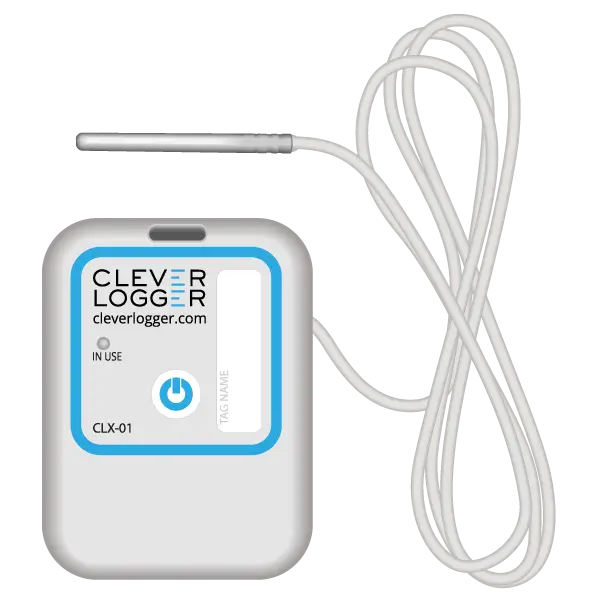
| QUICK SPECS | |
|---|---|
| Model | CLX-01 |
| Type | Temperature only with Probe |
| Temperature Range | -40°C to 60°C Can operate up to 80°C for short periods |
| Humidity Range | N/A |
| Battery Type | CR2450 |
| Battery Life | Replace every 12 months |
| Accuracy | ±0.5℃ (-20℃ to +40℃) ±1℃ (other temperatures) |
| Offline Memory | approx 24 days logging at 5 minute intervals |