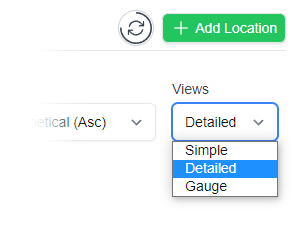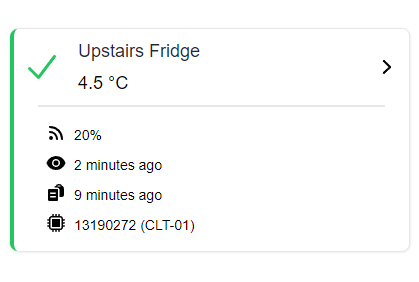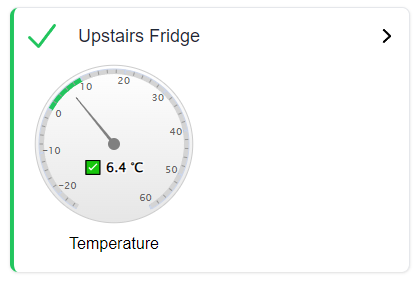What is a notification group?
The notification group is who will be notified in the event of the alarm occurring.
Depending upon the number of notification groups in the system, you may see a list of all notification groups, or the list of only the ones assigned to the location at the moment.
A notification group is a collection of users. By default, the first notification group will contain all users for the system. For many users, there will only be the one person (you) in the notification group. For larger sites you can have a site manager in each notification group, or possibly a site manager and regional manager.
Enabling a notification group
Use the slider to enable the notification group. This will send EVERYONE in the notification group an email and/or phone notification when this type of alarm occurs.
Optional: Escalation Delay
This is a delay between the alarm being created and the notification group starting to be notified. (NOTE: This is added to the initial alarm delay)
Most users will not use this feature. They will simply notify all people in a notification group that an alarm has occurred.
If, however, you want additional people to be alerted that a problem has occurred and has not been dealt with in a timely manner, then use the escalation delay. This will send the notification to more people (i.e. the original notification group will still receive notifications)
Recommended: Repeat notifications
Clever Logger will automatically remind users of a problem by sending a repeat notification. This is particularly important if you are relying on phone notifications to alert you of a problem. The repeat interval should be short enough to still allow the user to respond in a timely manner, but not too quick so as to flood them with emails/notifications.
– Repeat interval: This is how often the notification will be repeated. It needs to be short enough to give the user time to respond, but not so short as to flood their email or phone with notifications. For temperature related alarms it is typically set from 15 minutes to 1 hour, but can be slower or disabled. For low battery, 1 to 3 days is recommended.
– Repeat until: This is the condition that must be met for the notifications to stop.
“Acknowledged” is when any user has pressed the “acknowledge” button on the alarm. It is simply an indicator that someone is aware of the problem.
“Ended” is when the alarm condition has stopped (e.g. the temperature has returned to the correct range or the unit is back on line).
“And” means both acknowledged AND ended. This is useful for critical problems that must be resolved quickly.
“Or” means acknowledged OR ended. This is useful for offline alarms where the user needs to know there is a problem, but if it fixes itself they don’t need to be nagged.
TIP: Acknowledging the alarm will stop the escalation. The temperature does not have to return to normal. We are just trying to make sure someone knows about it.