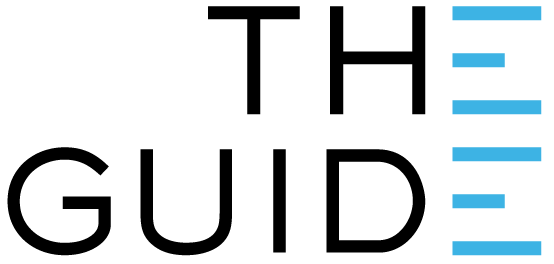
In section 4.2 of Strive for Five (bottom of page 22), there is a passage that says, in bold …
Twice-daily minimum and maximum temperatures must still be manually recorded as a timely alert to any breach in the cold chain.
Of course, Clever Logger provides a much more timely alert than some twice daily manual check – your Clever Logger check them temperature ever five minutes and can notify you immediately if there’s a problem. It doesn’t get any more timely than that.
We just want you to slow down a moment and really understand what we just said.
The intent of Strive for Five was to have a timely alert to any breach and Clever Logger blows that requirement out of the water.
Which means the reason why you want the twice daily min/max is not for record keeping, but for responsiveness.
Unfortunately we know you need to comply with this archaic rule where the focus is on the report, and not on the intent.
In Clever Logger there are two ways of doing this.
The same passage says …
If a data logger is used for routine temperature monitoring (instead of a minimum/maximum thermometer), it must have a visual display of minimum/maximum temperatures to allow twice-daily real-time readings to be viewed and manually recorded.
Visual display? No problem. We have given you two ways to do this…
Sure.
Clever Logger can send you an email twice a day with the minimum and maximum temperatures.
See this article – Twice Daily Reports
THIS IS OUR RECOMMENDED METHOD. It is still very close to the event and is the equivalent to manually checking your fridge twice a day.
Keep in mind, however, that Clever Logger will have already alerted you if there was a problem. The report is redundant, but it makes the auditor feel good.
Clever Logger allows you to see the data as a graph and as a table.
A relatively new feature is to show the table as a twice daily min/max summary. This appears to be a perfect answer to the need of recording the min/max temperatures twice a day, and many users are doing this. It is here by popular demand and it is widely used.
This is NOT our recommended method. This method totally ticks the “record keeping” aspect, but users typically run it at the end of the month. It is so far after the event that it totally defeats the purpose of the twice daily check.
But then our immediate notifications are doing their job and if you want a lazy twice daily summary, then this is how to do it…
Select Locations in the main menu.
Then select a location to see its detail page. By default, this will show the location’s graph.
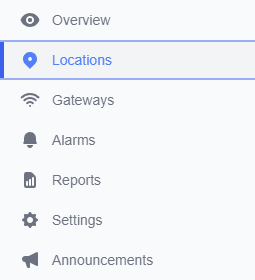
Choose Table from the submenu.
Above the table are the date range selectors, and three different data options:
As you can see from the image, Half Daily Min-Max is our “visual display” of the morning and afternoon extremes – ready to be manually copied to your log. Any temperatures below the alarm limit will have a blue background, and temperatures above the alarm limit will have a red background, as illustrated above.
There is one more button above the table and that one says Export to CSV.
CSV stands for “comma separated values”. It is a format that can be opened by Excel and Google Sheets.
Clever Logger is sold to government departments, public and private hospitals, and other large corporations. We understand that it’s often not possible to purchase with a credit card on a web site.
Call us on 1300 80 88 89 or send an email to [email protected] and we’ll send you a written quote. We are happy to send out most orders on receipt of a verified purchase order.


All prices are in Australian dollars and include GST

KEEP BATTERIES OUT OF REACH OF CHILDREN
Clever Logger loggers are intended for commercial use only. They contain small batteries. Swallowing can lead to chemical burns, perforation of soft tissue, and death. Severe burns can occur within 2 hours of ingestion. Seek medical attention immediately.
To prove it, we’ll send you a Starter Kit to try out for a whole month.
Set it up, have a play, explore the features – obligation free.
If you love it, just let us know.
If not, just send it back.

The National Association of Testing Authorities (NATA) is the recognised national accreditation authority for analytical laboratories and testing service providers in Australia. It is an independent, not-for-profit organisation that provides independent assurance of technical competence.
NATA accredits organisations to perform testing and inspection activities for their products and services. This gives consumers the assurance they need to make safe, healthy and reliable choices .
In the top right corner of the Location page, you will find the View chooser.
There are three options: Simple, Detailed and Gauge.
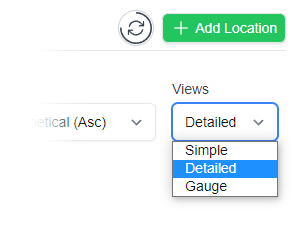
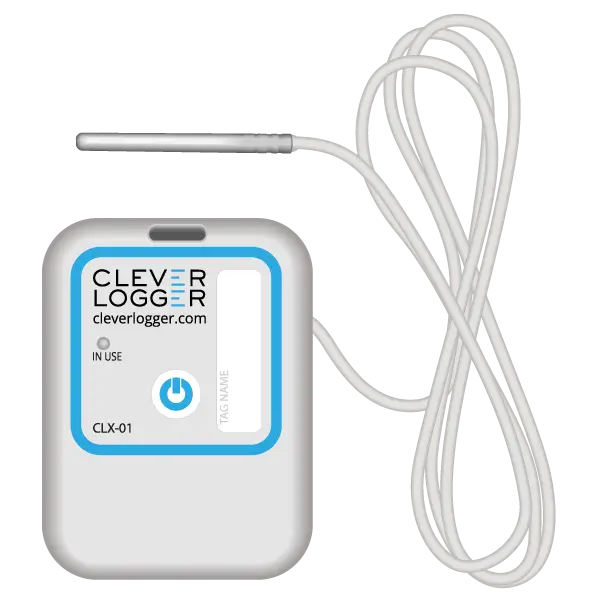
| QUICK SPECS | |
|---|---|
| Model | CLD-01 |
| Type | Temperature only with Dual Sensors |
| Temperature Range | Internal sensor: -23°C to +60°C External sensor: -40°C to +80°C |
| Humidity Range | N/A |
| Battery Type | CR2450 |
| Battery Life | Replace every 12 months |
| Accuracy |
Internal Sensor: ±0.3℃ (0℃ to +60℃) ±0.3℃ to ±0.7℃ (other temperatures) External Probe: ±0.5℃ (-20℃ to +40℃) ±1℃ (other temperatures) |
| Offline Memory | approx 24 days logging at 5 minute intervals |
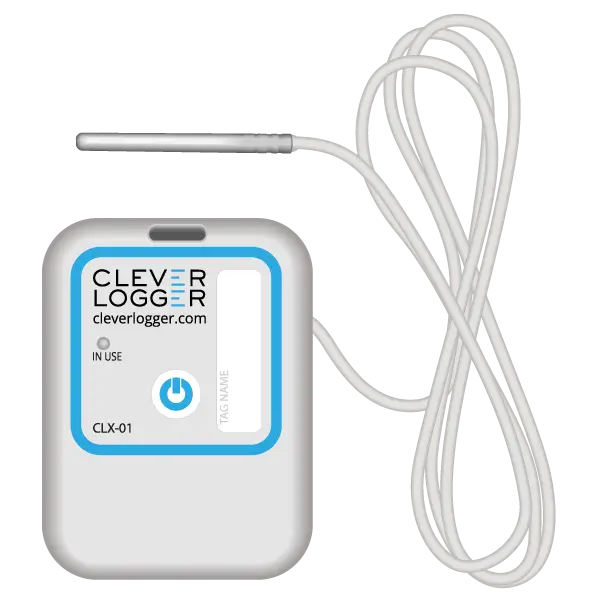
| QUICK SPECS | |
|---|---|
| Model | CLX-01 |
| Type | Temperature only with Probe |
| Temperature Range | -40°C to 60°C Can operate up to 80°C for short periods |
| Humidity Range | N/A |
| Battery Type | CR2450 |
| Battery Life | Replace every 12 months |
| Accuracy | ±0.5℃ (-20℃ to +40℃) ±1℃ (other temperatures) |
| Offline Memory | approx 24 days logging at 5 minute intervals |