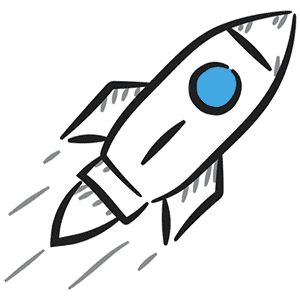
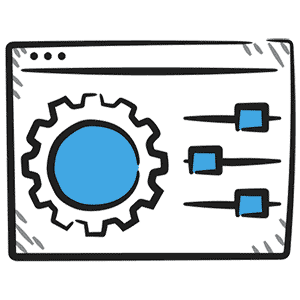
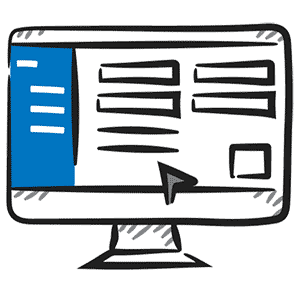



Clever Logger is designed to be as easy to use as possible. This page is really just a “big picture” over view of the system and will point you in the right direction for any specific topics that may be of interest to you.
You literally just need an email to get started. Later we will show you how to add more users to the system, but for now, let’s get you going.
Here’s a little bit of jargon to make sure we are talking about the same things…

The Clever Logger logger is the device that will actually measure the temperature (and optionally humidity). It is the device that will sit inside your fridge or freezer.
The gateway is the link between your loggers and the internet.
The gateway hears the data being broadcast by the loggers and saves it to your online account every few minutes, giving you a live log of temperatures.
Gateways need power and an internet connection – either with a network cable or using your office wi-fi.

You need to first set up the gateway and then the loggers.
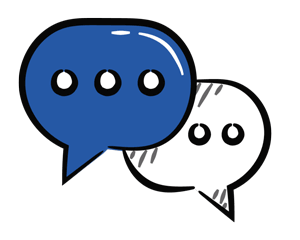
Many users can skip this section. They just need one user.
Clever Logger, however, has some powerful features to help small and large organisations to manage multiple users.
At it’s simplest, you can just add more users (for free)…
Do you need some users to be notified of problems, but not others?
Or do you need some users to be notified after a period if a problem isn’t fixed quickly?
The notification group feature allows you to do just that. Check out the overview to see how it all works, or jump straight into configuring them.
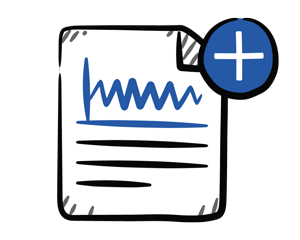
Need some additional reports automatically emailed to you or the other users?
Most of this would have already been covered but you can quickly create or modify the automated reports.
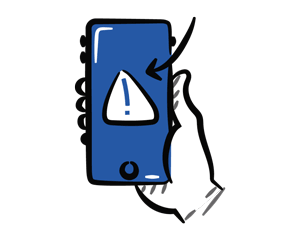
Would you like alerts automatically sent to your phone?
It’s quick, easy, and free.
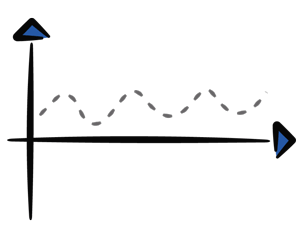
That’s it. You should now be up and running.
Now we can show you how to get the most out of your Clever Logger system by seeing data, handling alarms, and enjoying a quiet day fishing.
Clever Logger is sold to government departments, public and private hospitals, and other large corporations. We understand that it’s often not possible to purchase with a credit card on a web site.
Call us on 1300 80 88 89 or send an email to [email protected] and we’ll send you a written quote. We are happy to send out most orders on receipt of a verified purchase order.


All prices are in Australian dollars and include GST

KEEP BATTERIES OUT OF REACH OF CHILDREN
Clever Logger loggers are intended for commercial use only. They contain small batteries. Swallowing can lead to chemical burns, perforation of soft tissue, and death. Severe burns can occur within 2 hours of ingestion. Seek medical attention immediately.
To prove it, we’ll send you a Starter Kit to try out for a whole month.
Set it up, have a play, explore the features – obligation free.
If you love it, just let us know.
If not, just send it back.