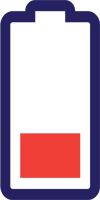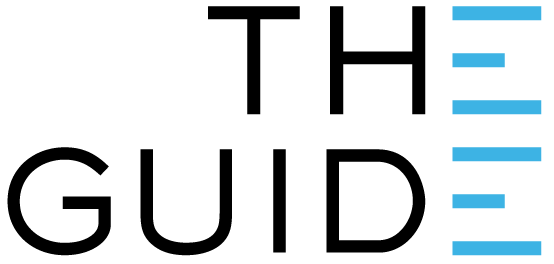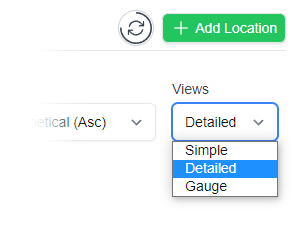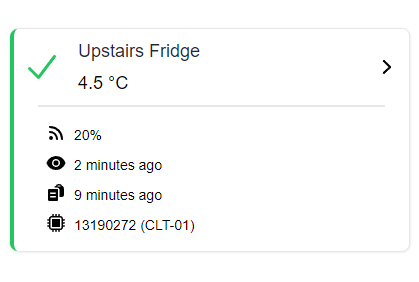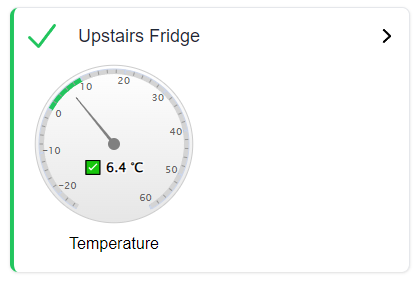Common Questions
Common questions
These are the most common questions we are asked.
If you have an issue that isn’t answered here, use the form at the bottom of the page to let us know.

About temperature loggers
What is a temperature logger?
What is the temperature range of Clever Logger?
Will Clever Logger run on a Mac?
What should the temperature graph from my vaccine fridge look like?
About your account
How to add more users to my Clever Logger account?
How to remove a user from my Clever Logger account?
How do I change my email address?
How do I change my account name?
About your gateway
How do I connect the gateway to my Wi‑Fi
What do I do if I get an offline alarm?
About your loggers
How do I change the battery in my logger?
Where do I place my logger for best results?
About your reports
How do I create a scheduled report?
How do I create a report about a certain date or time?
Help!
Do you have a problem that’s not answered here? Let us know and we’ll get back to you in a flash.