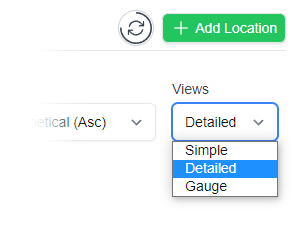- Home
- Shop
- Why Clever Logger
- User Guide
Online help pages
- FAQ
Frequently asked questions
Most popular articles
- News
- Login
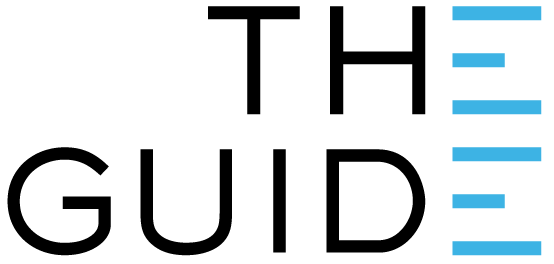
Back in the old days, temperature logging involved reading a thermometer and writing the result in a log book twice a day. It was pretty simple process.
Then came electronic temperature loggers that were meant to make life easier. But there was software to install and update, users to be trained, and data to be downloaded. Temperature logging had become more complicated, not less.
We knew there had to be a better way.
Clever Logger is different

Traditional temperature loggers store data in their internal memory. This means that, in order to read that data, the user needs to regularly download the logger’s contents to their computer.
Clever Loggers save their data straight to the internet, so the temperature in your fridge or freezer is recorded and saved to the internet every few minutes.
Once Clever Logger is up and running, you don’t have to do anything. Nothing.

No need to manually connect the logger to your computer and download data.

Schedule regular reports to be sent to users. Create as many reports and add as many users as you like.
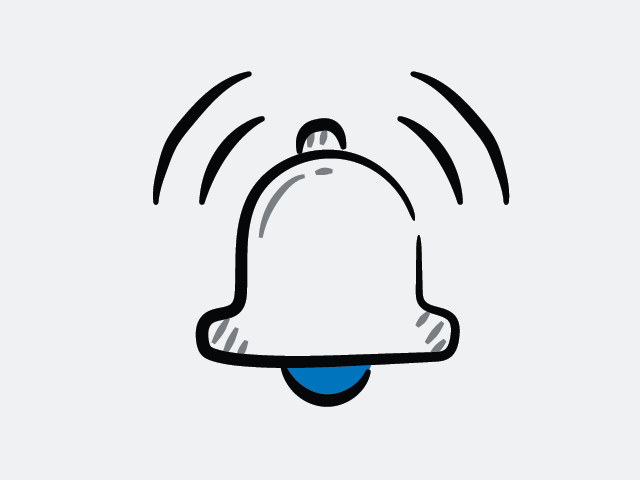
Temperature and connection problems generate immediate alarms to your phone and email.
Let’s start with the basics – learning your way around the different parts of Clever Logger.
The gateway is the link between your loggers and the internet.
The gateway hears the data being broadcast by the loggers and saves it to your online account every few minutes, giving you a live log of temperatures.
Gateways need power and an internet connection – either with a network cable or using your office Wi‑Fi.
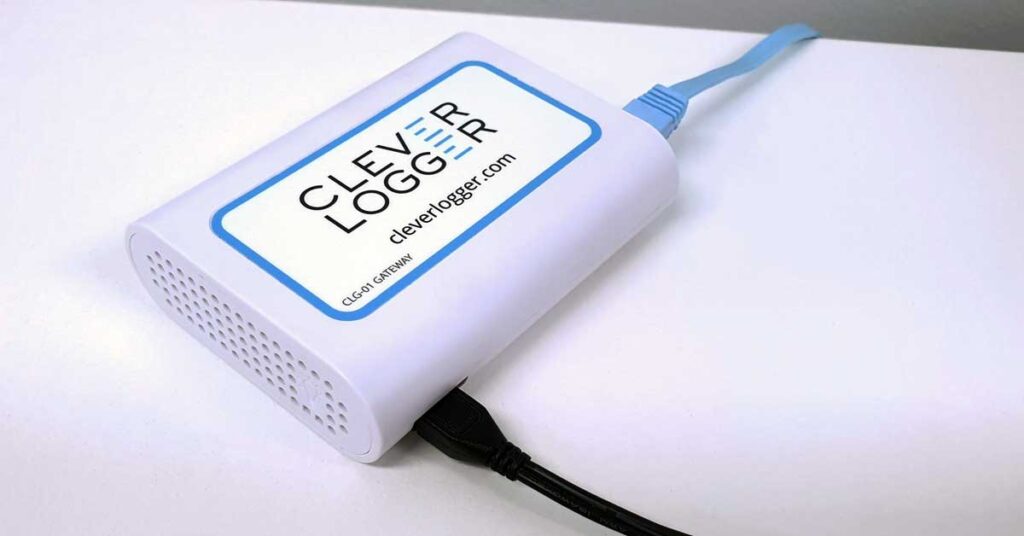
On the left is the temperature-only logger. On the right is the temperature and humidity logger.
The loggers measure the temperature (and humidity, depending on the model) and broadcast the readings using Bluetooth, like an iPod broadcasting songs to a speaker.

Every aspect of your Clever Logger system is managed through a special website we call the Dashboard.
Here you can add gateways and loggers, configure alarms, create reports and manage users. Because this dashboard is just a website, there’s no special software to install or update. You can log in on any type of computer using any browser from anywhere. You can even use a tablet or iPad.
The address is cloud.cleverlogger.com.
You can set upper and lower temperature limits for each of your loggers. For instance, with a vaccine fridge, you would set the lower alarm limit to 2°C and the upper alarm to 8°C. If the temperatures went outside these bounds you would be notified. You can also set alarms to notify you if the power goes out.
The Organisation is main entity that controls the account.
Clever Logger is really scalable. It works brilliantly for small organisations with just a single logger, but it is also capable of handling large organisations with multiple sites and multiple loggers at each site.
Organisation-level users have access to all the sites.
A site is a division within an organisation. It might be in the same building or on the other side of the country.
Each site can have different users with different roles. So users at Site A cannot see data from Site B, and so on.
Users are defined by their email address – each user must have a unique email address. This address is used for login and for notification.
Users can have different levels of access to the various functions of Clever Logger, ranging from Admin (who can do everything) to Viewer (who can only view results).
A Location is what we call a logger that has been started and configured. Before it is configured, it is just a device.
Just got your Clever Logger? Let’s get you set up.
Once you’re up and running, it’s easy to customise your Clever Logger setup
Clever Logger is sold to government departments, public and private hospitals, and other large corporations. We understand that it’s often not possible to purchase with a credit card on a web site.
Call us on 1300 80 88 89 or send an email to [email protected] and we’ll send you a written quote. We are happy to send out most orders on receipt of a verified purchase order.


All prices are in Australian dollars and include GST

KEEP BATTERIES OUT OF REACH OF CHILDREN
Clever Logger loggers are intended for commercial use only. They contain small batteries. Swallowing can lead to chemical burns, perforation of soft tissue, and death. Severe burns can occur within 2 hours of ingestion. Seek medical attention immediately.
To prove it, we’ll send you a Starter Kit to try out for a whole month.
Set it up, have a play, explore the features – obligation free.
If you love it, just let us know.
If not, just send it back.
Australia has one of the best healthcare systems in the world. But sick children and young people need more than the exceptional care that our clinicians can offer. They need the social and emotional support that lets them be a child.
This is Starlight’s job. For over 30 years we have used play, social connection and creativity to support children and young people in some of their toughest times and to positively change their healthcare experience.
We work alongside clinicians, wherever they go, from by the bedside in a major paediatric hospital to mobile clinics visiting remote communities. Working in partnership to deliver the best possible care for children and young people across the whole country, so that they can live their best lives.

The National Association of Testing Authorities (NATA) is the recognised national accreditation authority for analytical laboratories and testing service providers in Australia. It is an independent, not-for-profit organisation that provides independent assurance of technical competence.
NATA accredits organisations to perform testing and inspection activities for their products and services. This gives consumers the assurance they need to make safe, healthy and reliable choices .
In the top right corner of the Location page, you will find the View chooser.
There are three options: Simple, Detailed and Gauge.